10 Problems iManage Solves for Law Firms

Why are So Many Law Firms Using a DMS?
Tired of scouring the old filing cabinets, banker’s boxes, and even the floor, to find your law firm’s documents? Many firms are realizing the value of switching to a digital Document Management System (DMS) to replace outdated document-keeping practices—and for good reason.
Studies indicate that many mid-sized law firms are missing up to 50% of their important documents at any given time—and teams may spend an estimated 6-11 hours trying to find them. Law firms are using DMS solutions to take that time back and make it profitable once again with billable work, business development, and other activities that nurture the growth of the firm.
As law firms move to modernize other key areas of their technology, like cybersecurity practices and cloud solutions, document management is a natural step in the direction of an efficient, secure, and profitable future.
iManage: DMS for Small to Mid-Sized Law Firms
One of the best solutions for small/specialized and medium-sized law firms is iManage, a DMS with a wide range of special features and capabilities tailored to the needs of the legal industry.
iManage is a cloud-native platform– a modern solution that works well alongside other cloud-based apps, like AI and cybersecurity tools, that your law firm may be considering or implementing soon.
The biggest iManage advantage is its compatibility for law firms. The features, tools, and infrastructure of iManage have been developed and fine-tuned to handle the significant document management needs unique to law firms. Implementing iManage can solve more problems than you may think—read the top 10 common issues law firms face and how iManage solves them below!

1. No more massive paper piles and overstuffed filing cabinets.
Law firms accumulate piles and piles of paperwork, spilling from file cabinets onto desks, into banker’s boxes, or even onto the floor. This is a relic of the industry – the old-school way to handle information about matters, cases, and business operations.
But many modern law firms now realize that this system is inefficient and doesn’t meet modern needs. High volumes of paper documents lead to bulky storage systems and piles of paper, which take up tons of valuable space in the office. Because the life cycle of a document can be long in the legal industry, it can be difficult to get rid of old documents to make way for the new.
Paper document systems are also expensive—purchasing paper, ink, folders, and additional storage pieces adds up in recurring costs, and these investments go to waste when the files are finally discarded. Physical documents also cost firms time and labor in addition to these materials costs, with hours wasted on the cumbersome process of searching through stacks and organizing physical files.
The Solution
iManage takes documents online, freeing up physical space in the office and making it easier to manage the many documents a thriving law firm handles. Every document your law firm needs can be easily searched and utilized, even by multiple parties at a time. Gone are the days of sifting through the notorious file piles to find documents or waiting your turn with a particular file—instead, every item you need can be at the tip of your fingers on any device you may use.
Physical paper, storage, ink, printers, and other supplies can eat up your budget quickly, and the costs can be unpredictable. iManage is a modernized solution with a predictable recurring subscription cost. This investment provides a higher ROI by saving the firm valuable hours, physical space, and reducing errant costs while providing a boost to productivity and efficiency.

2. Find missing documents and keep them somewhere safe.
As we mentioned, inadequate document management causes many law firms to lose key information. That’s because traditional file sharing programs and paper systems make it difficult to organize, track, and share documents—which leads employees to try their own hand at document management. This may be creating chaos in your law firm.
Without a central platform for document management, everyone operates individually, using their own systems to store important data. Whether a paper or digital system, some employees store documents locally on personal devices or in desk drawers and lockers, and when colleagues try to find them online or in filing cabinets, they can’t be located—meaning countless hours are wasted just tracking down a document that may not even be in the building or online after all.
The Solution
IManage keeps everyone’s documents in order. It is a customizable and centralized platform that eliminates confusion and frustration by putting all of your law firm’s documents in one place, organized to your liking and easily searchable. Search Indexing, Search Filters, and Document Metadata make items easy to find – your firm will have no further need to remember which pile that document is in. You can instead search in a variety of efficient ways to find what you need quickly.
iManage even allows you to design templates to standardize the way you organize your documents and browse through them efficiently. By customizing your system, you can implement the document workflows and practices that work best for employees’ unique preferences and needs. When everyone uses an iManage SOP instead of individual methods and tools, the entire firm can be sure that information is accessible to those who need it and secure in a single location.

3. Collaborate securely and easily on shared documents.
Whether working in a file share or with paper files, many law firms find it difficult and cumbersome to manage folder and document permissions. Unauthorized access creates security risks around sensitive client information, which simply isn’t acceptable to today’s law firms. Traditional file shares without extra layers of security can also mean that documents may be accessed or even edited—accidentally or on purpose—by people who should not be able to use them in the first place.
When using paper documents, collaboration often involves cumbersome processes of re-typing or gathering feedback across multiple pieces of paper. This takes additional time and energy, from waiting for your turn with a document to re-typing a new version that integrates notes and feedback. It also means that some collaborators may accidentally use an old version of information, a frustrating mistake that can derail projects and processes. Plus, contributors will have to wait for their turn to access documents rather than working in real-time with peers.
The Solution
iManage’s secure platform makes collaboration easy. Everyone that is granted access can collaborate, comment, and edit, with changes being tracked in real-time. Mistakes are no problem—they can be undone with version histories, unlike in a printed document, and safeguards exist to reduce conflicts in documents.
Collaboration through iManage helps unclog the flow of productivity, cuts down revision time significantly, and allows law firms to stay at pace and aligned with changing information in evolving matters, cases, and client records. You can ensure that everyone who requires access has it, and can grant them permissions quickly and easily, and vice versa with managing and revoking permissions for security reasons.

4. Reduce security risks—and keep confidential documents secure.
The average business takes 212 days to detect a threat and 75 to contain it—an unacceptable amount of time for a law firm handling high-stakes sensitive or confidential client data. Using a less secure DMS solution or paper documents creates additional security risks, especially combined with any holes in your current cybersecurity.
Law firms are an especially attractive target for cybercriminals, as they store a high volume of sensitive client data that can be exploited, held for ransom, or even sold for profit by bad actors. As cyberattacks on law firms increase, protecting the documents that contain this data becomes more important than ever. A breach, whether online or due to a theft of printed documents, can ruin a firm—60% of firms who experience a data breach go out of business within 6 months.
Keeping Documents Confidential
Most modern businesses face similar cybersecurity threats, though law firms tend to be a particular target. At law firms, however, there’s another layer of security protection required—not only to protect from hackers, but to maintain confidentiality within the firm itself.
Law firms need to implement access control to protect confidential client data. Because confidentiality is a stringent requirement for many matters and cases, firms need a simple, streamlined, and reliable way to prevent unauthorized access to confidential documents through access control.
Your firm may even be legally required to have proper access controls to stay in compliance or might be required to implement access control by your cyber or liability insurance companies to maintain coverage.
The Solution
iManage simplifies document security. You don’t have to assign permissions document by document, or folder by folder. Instead, permissions can be applied at the workspace level to ensure certain users have access to documents within their purview, and that those who do not need access are excluded.
You can customize these settings by user to ensure the most accurate and measured approach to access management possible and can even use group-based Access Control Lists (ACLs) to easily manage groups. Changes will be quickly reflected in the permissions when a user leaves or joins the firm.
iManage simplifies access control by allowing permissions to be set at the workspace level then trickle down to all the contents of that workspace. iManage’s Security Policy Manager offering allows even more robust control to simplify the confidentiality solution to even meet a firm’s complex needs. iManage Security Policy manager also enables fast and easy deployment of Ethical Walls by matter or by client collections.
Additionally, law firms can employ iManage Threat Manager to further safeguard client data. Threat Manager is an iManage Add-on that allows administrators to monitor activity in iManage and stay up to date on any potential threats with advanced reporting and threat detection.
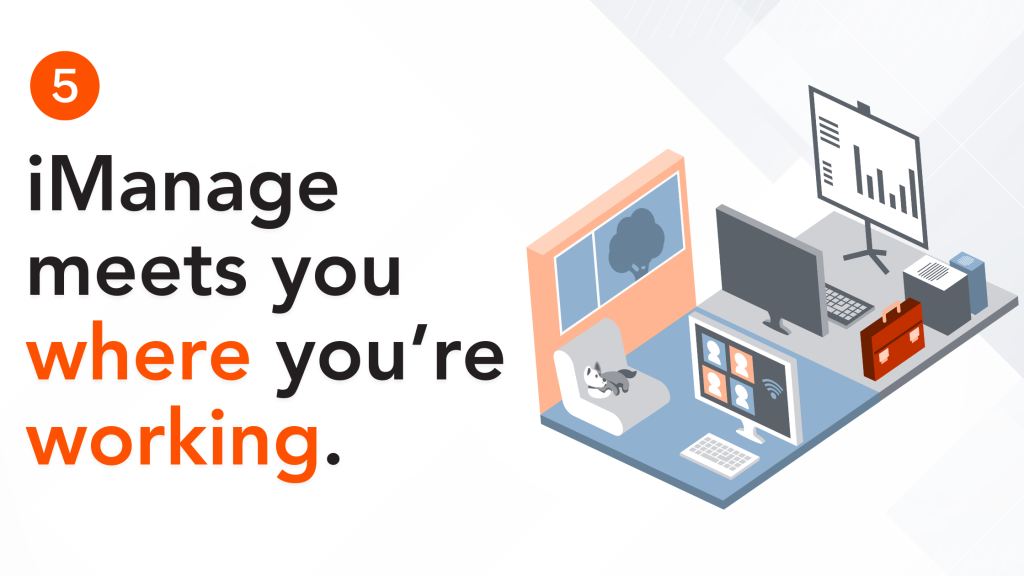
5. iManage meets you where you’re working.
Law firms, like many modern businesses, are increasingly supporting hybrid and work from home arrangements. They require technology solutions that can support and enhance these arrangements. In addition to the security risks that transporting paper documents can create, it’s downright inconvenient for the modern workforce.
Often, people working from home can’t access crucial documents that exist on paper. This may require employees to interrupt their work from home day and waste hours on a trip to the office and back. At the very least, sharing a document on paper may require someone at the office to send a fax or email to the remote employee, which requires the in-office party to divert their attention from their work in order to accommodate.
Plus, work-from-home arrangements can be especially prone to security risks, as multiple parties transport unprotected documents to their homes, to court, or even away on business travel. Employees may lose or damage these important documents, and worse yet, they can fall into the wrong hands— paper documents and devices are easily left on public transport, stolen while inside a bag or briefcase, or even dropped while walking down the street. Even accessing documents and entering credentials over a public Wi-Fi connection or unsecured home Wi-Fi opens the firm to new cybersecurity risks.
The Solution
IManage is a seamless, accessible, and secure DMS solution that empowers remote and hybrid workplaces. All documents are safely hosted online and accessible from anywhere, while iManage’s robust security measures protect against online threats or access by bad actors. iManage even supports team integrations so users can work together in the same place they talk daily.
Employees simply log in, as they would on an office desktop, from any device they’re using. There, they’ll find the same user-friendly platform waiting for them. Employees no longer need to anticipate their needs ahead of a work from home day, rely on others to share any forgotten documents, or take a pause until they’re back in the office. iManage provides a boost to productivity and a streamlined solution that empowers modern working arrangements with agility and flexibility.

6. Streamline, organize, and update data in real-time.
Each law firm usually has their own organizational system for paper documents, but maintaining these systems can be tedious for admins and lawyers. Plus, as mentioned, some documents never make it to their destination at all—making the long and arduous file cabinet search futile.
Law firm admins spend hours training new employees on the firm’s specific document organization system– hours that could be used for other efforts to shorten the onboarding process. Then, more hours are spent utilizing the same old inefficient system. Mistakes and errors happen, and when they do occur, it can throw off the whole system and create even more cumbersome work to correct.
Instead of being able to search by keyword, matter type, case, name, and more, employees are limited to one search and organization system. This is a stark contrast to an online document, which can show up in multiple types of searches, allowing you to easily browse and aggregate data.
Then, there’s the same old adage: you can’t see the forest through the trees. Law firms can’t gain a bigger picture view of their business through just an alphabetized or chronological file system. Business and operations documents become outdated and often stay in circulation with old data, which can misdirect business decisions and throw a wrench in both day-to-day operations and long-term planning. Data gets lost, goes missing, or falls out of date, and there’s no easy way to transfer disparate documents into a seamless and appealing report.
The Solution
iManage’s robust, full-text and metadata search features allow users to skip browsing through folders of documents and locate exactly the documents they want. You can even use these searches to find information that drives business decisions, easily finding multiple matters of the same category, locating recurring data sets and similarities, and more for both matters and internal business documents.
Documents can be quickly updated to stay agile as matters evolve and keep business information up-to-date. The data therein can be easily transferred to other software, where reports and summaries can be generated, research can be conducted, and actionable tasks can be created and managed. This keeps everyone organized and on the same page about both internal and external information, staying ahead of the rapid rate of change in the legal industry.
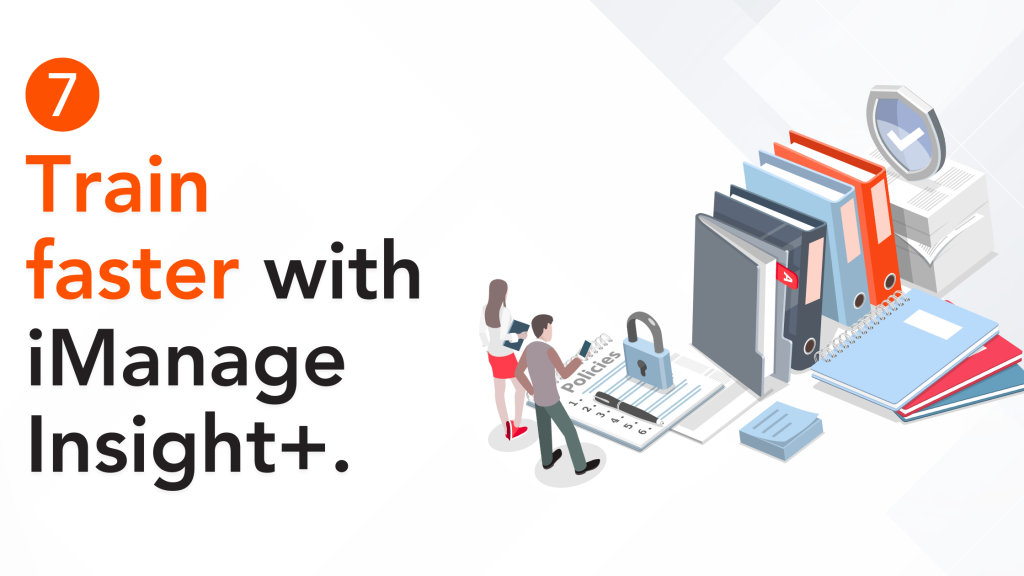
7. Train faster with iManage Insight+.
HR experts indicate that onboarding a new lawyer can take up to 12 months to complete, a long stretch for an industry that requires agility to keep up with demands.
For new additions to your firm, learning the ropes can be difficult—and handing out paper copies of documents or separate links to view them makes it difficult or impossible to reference important information later. Though HR and administration pour many hours into creating well-documented procedures, policies, and training documents, they still need to field additional questions and efforts if the onboarding process is inefficient.
Institutional knowledge documents become outdated quickly, meaning that old copies become obsolete yet still circulate among employees, leading to disorganization and misplaced expectations. That disorganization requires time, resources, and money to remedy and reduces the profitability of the firm.
The Solution
iManage Insight+ is a service add-on offered by iManage that allows administrators to create, share, and host institutional knowledge documents. Advanced search options make them easy to find and reference for all employees, regardless of their tenure, and iManage’s Zero Trust policy and detailed access management options ensure this proprietary information stays safe. Because these documents are digital copies, it’s easy for HR and administration to create and share updates, reflected to the entire team, in real-time, helping maintain the most up-to-date and useful documentation to keep the firm running smoothly.
All of your training documents remain safe in one place, hosted online in a central and easy-to-search platform for ease of training and reference.
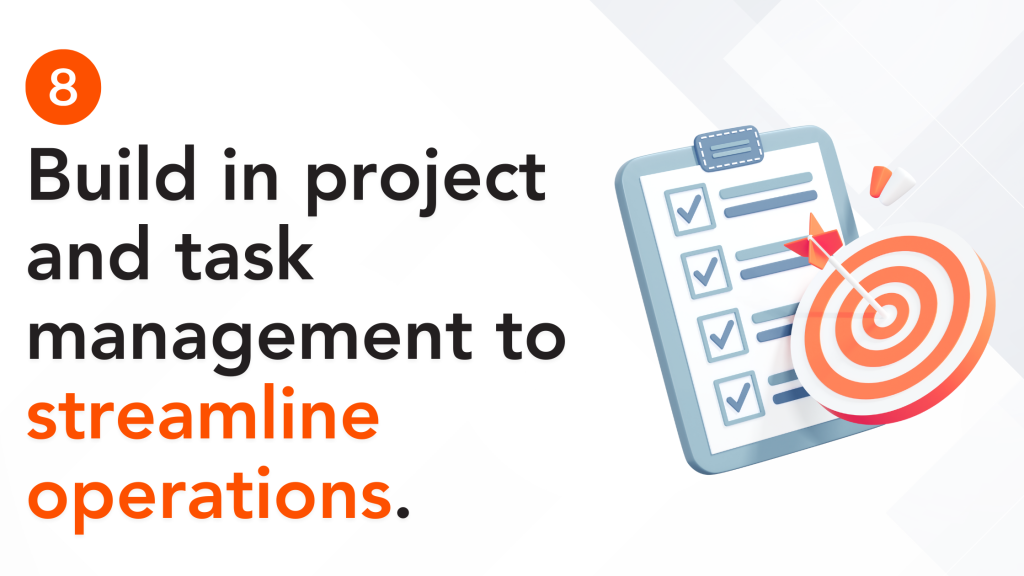
8. Build in project and task management to streamline operations.
Because legal professionals often work independently, employees tend to use their own software, systems, and apps for task management either instead of or in addition to what is provided. This is referred to as “shadow IT” — the self-enrolled solutions employees utilize that don’t fit into the greater structure of your firm’s IT. It occurs especially often when an organization only provides outdated or non-user-friendly technology.
Not only do these individual solutions create security risks, but they also lead to disorganization and chaos in resources and task management. This burdens employees with extra time spent organizing and overseeing their task management and leads to missing or lost documentation that stalls projects. It also makes collaboration even harder—employees can’t easily manage each team or firm-wide projects or pass tasks back and forth, nor do they have visibility into project progress. It can also be difficult to ensure all important action items from emails or other communications actually make it into a separate software, as it requires additional effort to manually transfer them.
Without centralized and well-integrated task management, it’s easy to drop the ball and fall into the traps of miscommunication and lost productivity.
The Solution
iManage Tracker is an add-on that allows employees to sync iManage with Outlook to directly transfer data from emails, calendars, and tasks to iManage’s task management system. This helps unify the process between collaborators and ensure no critical deadlines, data, or tasks get missed. It reduces the time spent manually adding all tasks to an individual or team software and modernizes the old paper planner to increase efficiency. Because the data is measurable, it also helps workers and managers gauge productivity and keep track of important projects with ease.
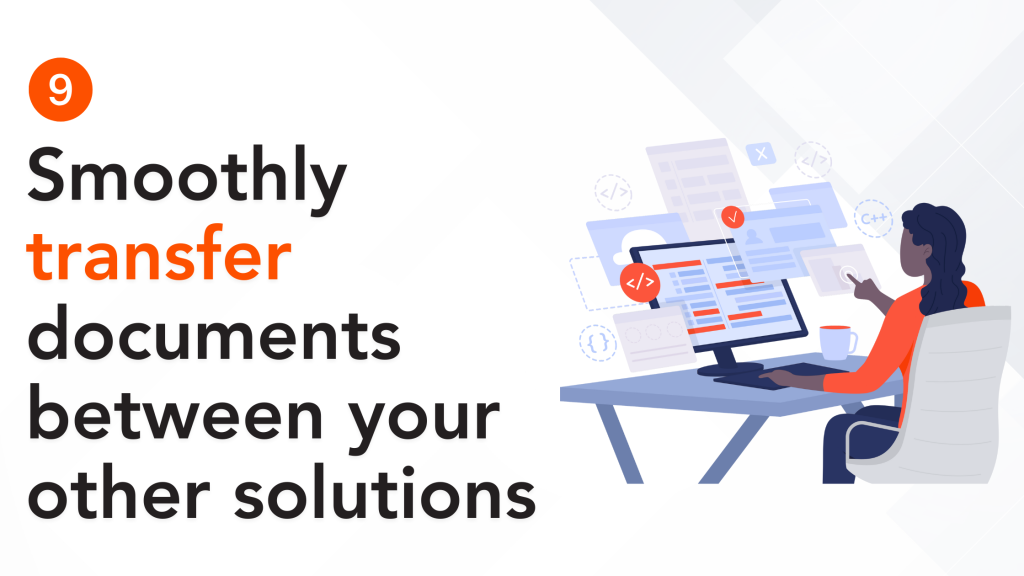
9. Smoothly transfer documents between your other solutions
In order for any technology solution to work for your law firm, it needs to be simple, convenient, and user-friendly for your employees. This includes playing nicely with the rest of your applications.
Law firms often rely on a suite of specialized apps to drive productive work and create an efficient workflow for employees. If these solutions are not integrated with a Document Management System, transferring documents in and out of separate apps can be cumbersome and some employees will skip it altogether, instead storing documents locally or in non-secure methods like those outlined above.
The Solution
iManage is a well-established technology partner in the legal industry, and their cloud offering is able to integrate with a broad range of applications. For example, iManage can sync with Entra ID to sync in users and groups to speed up onboarding new hires and limit the number of tasks involved with setting up new employees.
iManage can also integrate with a broad number of applications used in the legal industry, from time and billing applications to document comparison software. See a full list of iManage technology partners here.
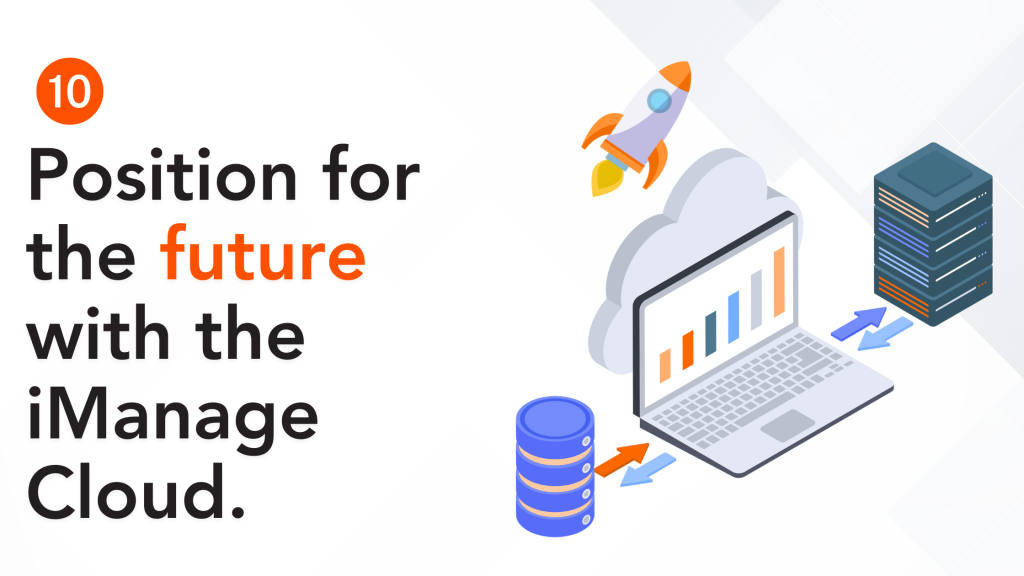
10. Position for the future with the iManage Cloud.
Law firms typically run on legacy technology—older, slower technology systems that grow more sluggish and less compatible with cutting-edge solutions every year. As trends like AI tools take over all industries, law firms unfortunately fall behind due to their lack of cloud transformation.
iManage recently raised their prices for on-premise service models. This is a growing trend in technology, where the wide adoption of cloud drives the prices of on-prem models up. As the cloud takes over, firms are looking for ways to increase their presence on the cloud and leave old, clunky on-premises equipment in the past to keep up with the rate of change in technology.
The Solution
Now is a great time to lead the much-needed transformation with the iManage Cloud. It is now cheaper than on-prem iManage and opens up more possibilities for firms, like:
- Lower costs and IT demand, as patching and maintenance are handled by iManage
- Access to new and upcoming AI features and offerings
- Increased resilience and security to reduce risk
- Seamless integration with M365 applications
- Easier collaboration across teams
- Better remote work accommodations
- Scalability and agility let you adjust and change course as needed
- More efficient, modern document management across the board

We’re Experts in iManage
The team at Strategic Technology Solutions features iManage experts trained in installing iManage solutions, maintaining their efficiency and health, and educating teams on how to best leverage iManage for success.
We’re here to help law firms like yours add value and simplicity to document management. Our headache-free process and comprehensive service make it easy for law firms to get the most out of iManage.
Whether you’re new to iManage or stuck fixing the same old issues, we can help. Click the button below to get in touch with our experts and get the help you need with all things iManage.
Want more tech tips?
Our Monthly Roundup Newsletter features three technology tips that help law firms get the most of their technology and work productively. Fill out the form below to subscribe!